Publish private news
Learn how to publish news that are private to a specific target audience
News in ahead can be targeted to specific audiences to ensure its relevance to specific users. It's important to recognize that not all content will be of interest or relevance to everyone within the organization.
Targeted news can still be discovered and read by users that are not part of the target audience, for example through the search or by clicking on "see all news" at the bottom of the "My News" feed.
However, sometimes news may contain sensitive or confidential information, which should only be seen by the intended target audience. For these special cases you can publish private news.
Who can publish private news?
The ability to publish private news is linked to a specific user permission, which by default is given to the intranet admins.
💡 We've intentionally limited this permission to a small group of people to avoid the overuse of private news.
We strongly believe that ahead should provide a platform for open and transparent communication. 🙌
If you'd like to extend this permission to a different group of people, please contact us at support@aheadintranet.com.
What else should I know about private news?
It's important to note that private news should only be used in exceptional cases. As a result, certain features of normal news may not be available for private news. Here are some important things to keep in mind about private news:
- Private news can't be added to campaigns
- Ghostwriting / publishing on behalf of someone is not possible in private news
- You can only use predefined target audiences to target private news (learn more about targeting in ahead)
- Co-authoring is only possible among editors that have the permission to publish private news
How can I publish private news?
To publish private news, simply go to your news settings and locate the target audience section on the right-hand side. There you can select the "Private" option to ensure the news is only seen by the intended audience.
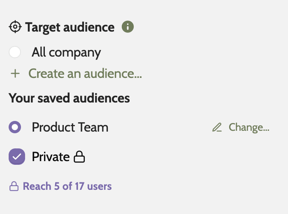
Where can I find my private news?
As an author of private news, you can filter for private news in the News & Pages section of your profile menu.
As an intranet admin, you'll also see private news published to target audiences you are not a part of. You are not able to view or edit these news, but as part of Admin permissions ("DeleteContent" permission) you are able to delete this content.
You can see an example of this below: I am not part of the target audience of the news "Confidential Information" so I can't click it. The bottom two news are clickable as I am part of the target audience they are intended for.
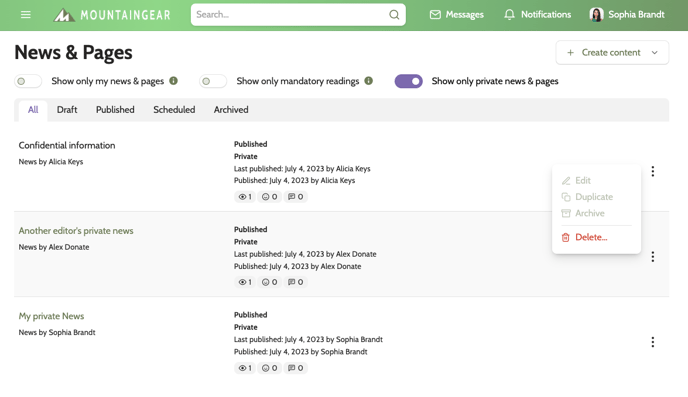
❓Frequently Asked Questions
- Can all users with permission to publish private news see private news targeted to target audiences they are not part of? No. However, if an editor is added as co-author to a private news, or if the editing rights of the private news is set to "All editors", then they will be able to see the news even if they are not part of the intended target audience.
- Can I grant the permission to publish private news to a select number of editors? Yes. For that you need create a new Azure AD group containing those users and contact us at support@aheadintranet.com to grant the permission.