Limited access to ahead content
You have seen the "limited access" banner. What is this and what can you do about it?
You probably arrived here, because you've seen a banner in ahead that should look something like this and you clicked on "Learn more":
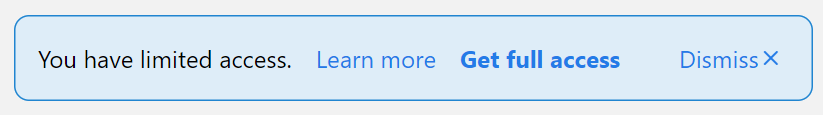
Some background
ahead intranet allows your company to display information accessible through the Microsoft Graph. These are mostly documents stored in your company's SharePoint as well as sites, also stored in SharePoint.
This information is protected by a token, usually granted to you during login. It is possible that your token is not valid anymore, for example because it expired.
Additionally, your company has a wide variety of possibilities to configure the login - for ahead this means that the login may allow you to use ahead, but not any resources accessible through the Microsoft Graph.
What does "get full access" mean?
This action will trigger a new login, which will provide you with a new token to access the Microsoft Graph content.
If the login is configured such that you get unrestricted access to resources when you enable and use multi-factor authentication (MFA), clicking on "get full access" will go again through a login in which you get the chance to use your second factor for authentication. Once this is successful, you will be taken back to ahead where you can now access the previously limited content.
What does "dismiss" mean?
If your login is permanently "limited" in that for example your second factor for authentication is not enabled, you can still enjoy every other area of ahead like news, pages and stories without trouble. If you dismiss the banner, it will not reappear until you reload the ahead application some time later.