How to find colleagues and contacts in People Directory?
Learn how to use People Directory to easily find and connect with colleagues, making your workplace connections more efficient.
🙋🏻♂️ For users | ✅ Standard feature
Introduction
This article will guide you through the process of using People Directory to find colleagues and contacts in your organization. Whether you need to locate a specific team member, contact an expert, or connect with a colleague from another department, the People Directory is your go-to tool for seamless connections.
Step 1: Accessing People Directory
Log in to your account and navigate to People Directory section. You will find it in your header bar right next to search.
![]()
On click, it opens a comprehensive list of all members of your organization - People Directory ⬇️
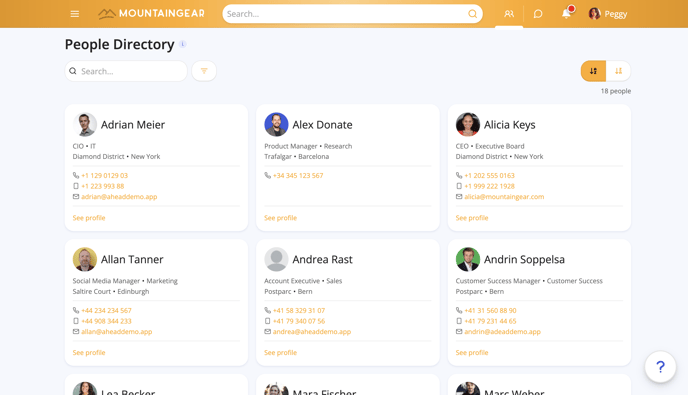
💡 Use People Directory as a resource for quickly identifying experts in specific skills.
Step 2: Search for Colleagues
To find a specific colleague, use the search bar at the top of the page. Enter their name, department, or role, and the directory will instantly display matching results.
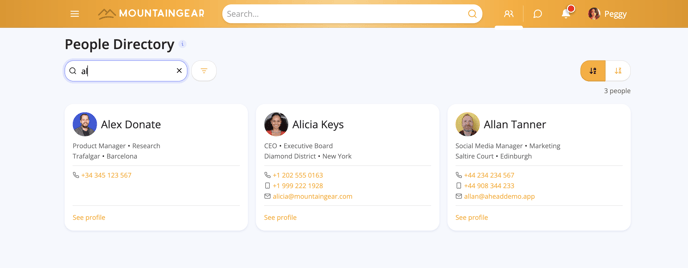
💡 Search works for all searchable parameters within profile information.
Step 3: Apply Smart Filters
If you want to narrow down your search more, you can use smart filters. Filter by location, department, team, or any specific criteria relevant to your organization.
First, select the filters you will use:
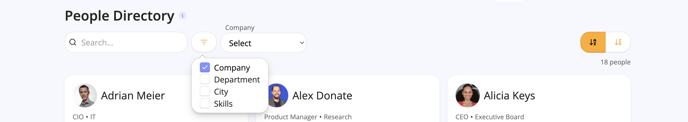
Then you can filter by company, department, team, job title, or any specific criteria relevant to your organization.
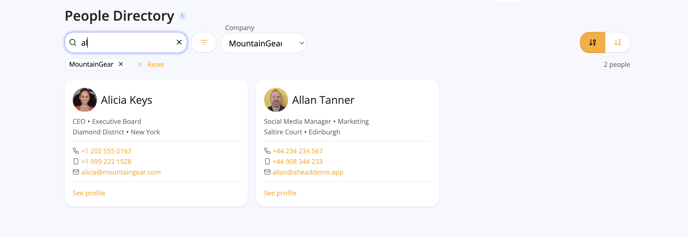
Keep in mind: If you have active filters you will search only within the scope that filters give you.
Step 4: Explore Detailed Profiles
When you find a colleague of interest, click on "See profile" to view their compact profile where you can find contact information, additional roles, skills, and more.
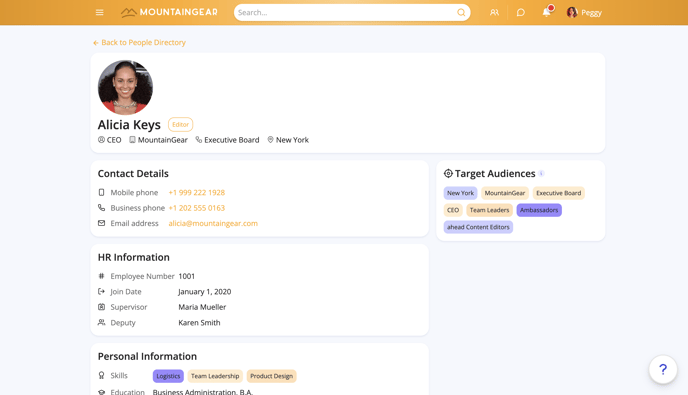
💡 Regularly update your profile to ensure your colleagues can easily find and connect with you.
People Directory is a powerful tool that can greatly enhance your workplace connections. By following these simple steps, you can efficiently find and connect with your colleagues, making collaboration, communication, and project coordination smoother and more time-effective.
🔎 Can't find the right answer to your issue?
Just open a ticket through our customer portal and we will be happy to assist you.