Ghostwriting functionality for news
As an editor, you can create and publish content on behalf of others. The following article shows you how.
How do I add my personal ghostwriter?
In order for another person to create and publish a news on your behalf, you must grant the appropriate authorization. One thing is certain: This only works with your personal permission and cannot be set by administrators. Below you will learn how to add someone as your ghostwriter.
- Open "My profile":
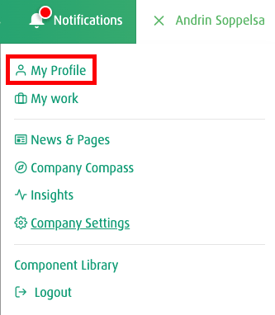
- At the bottom of the profile you will find the "Editor preferences". Here you can (a) add new people as ghostwriters and (b) see who has given you permission to publish:
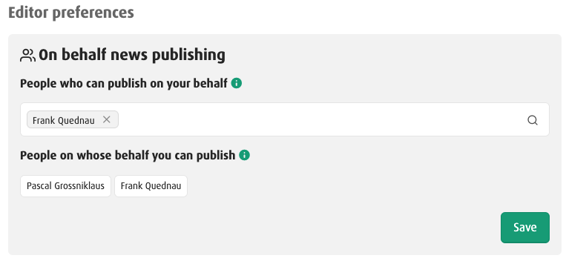
- Click "Save" to confirm your selection.
How to publish content on behalf of others?
The following describes how to change the author of a news or page:
- Open an existing news, or create a new one.
- Klick "Edit":
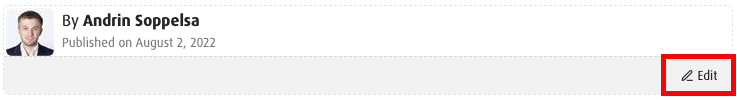
- Open the drop-down selection "Publish on behalf of" and choose a person:
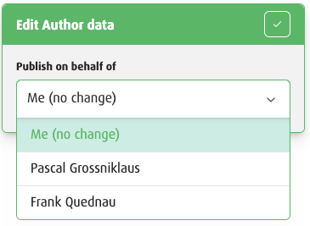
- Hit "Publish"
FAQ
- Can the actual author be viewed? Yes, in the "News info" section, the originator of the content is displayed.
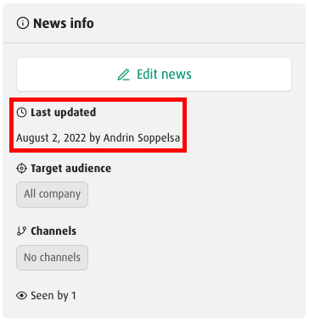
- Is there an approval process? No, not in the product. However, this can be worked out as part of governance. We will be happy to assist you with any questions you may have in this regard.
- When a message is triggered, who is displayed as the author? In messages & also on the preview of the start page, the person in whose name was published is displayed in each case.
- Will I be informed when publications are made in my name? No.