Advanced Targeting
This premium feature lets you target your workforce based on user properties from your Active Directory when publishing news.
✍🏼 For editors | ⭐️ Premium feature | 🛠️ Additional activation
We sync the user properties you would like to use for advanced targeting to ahead. Then your editors can create news and specify who should be targeted based on these properties and their values. For example, editors can target news to all users with the 'city' property set to 'Berne'.
How do I setup advanced targeting?
Advance Targeting is a premium feature with an extra cost. If you'd like to know more about it and enable it for your organization, send an email to pascal@aheadintranet.com.
Once the premium feature is enabled, on the Target Audiences tab of the Company Settings, you find a new section called Advanced target audiences. There you can add new user properties that you would like your editors to be able to use.
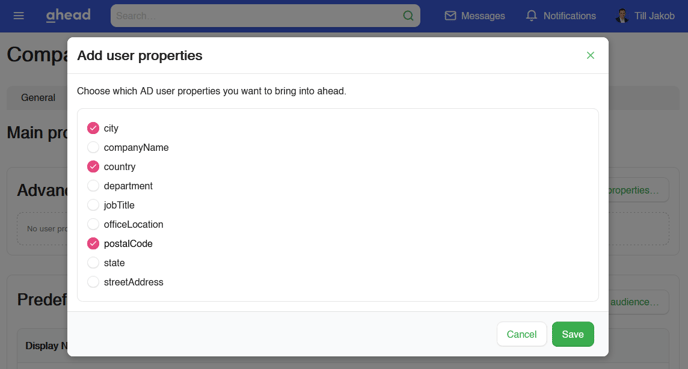
When you save your selection, we import the necessary data from your AD. This takes a moment. You'll be notified when it's completed.
How do I manage advanced targeting?
In the target audiences tab you can see a list of the AD properties you selected. In this list you can give each property a more user friendly name, as well as see how many unique values we found for a certain user property in your AD, across your ahead user base. You can have a look at all the different values that users have in their profiles.
Make sure that the values are well-maintained in your AD so that editors in ahead can make the best use of them. Avoid duplicates, typos, values in different languages, unused values, etc.
By default, a newly added targeting property is not available for your editors. By toggling it on, editors can start using it. If you think that a targeting property should not be available for editors anymore, you can always toggle it off.
You can also remove a previously selected property.
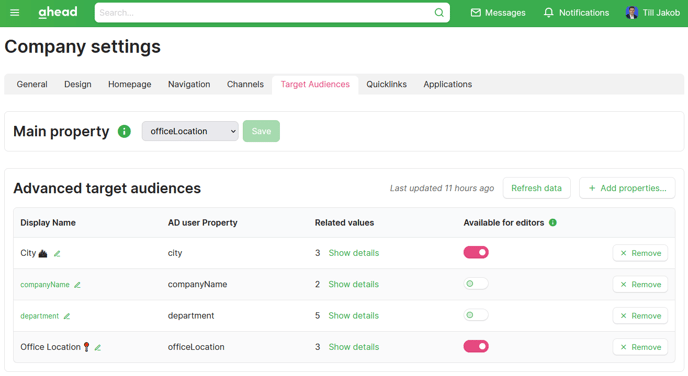
How do I use advanced targeting?
When publishing news, editors can use the targeting properties that are available for editors to specify a custom audience for their content. For each property they can choose one or multiple values.
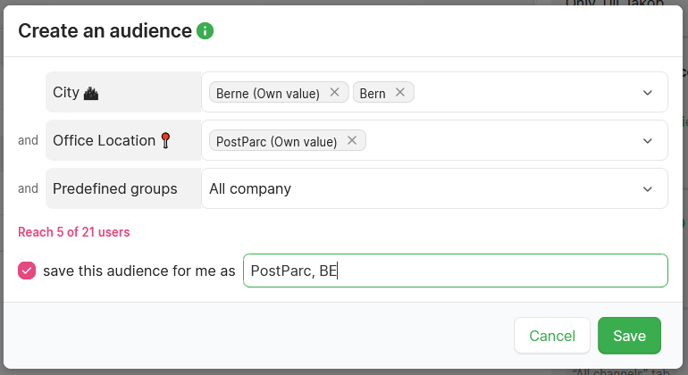
In the example above, the news will be targeted to all users that have 'Berne' or 'Bern' as their city and 'PostParc' as their office location. You don't have to choose a value for all available targeting properties.
You can always see how many users are reached with the audience you're creating. If you want to use an audience for future news you can give it a name and save it. When creating the next news it will show up in the list of saved audiences.
🔎 Can't find the right answer to your issue?
Just open a ticket through our customer portal and we will be happy to assist you.