Setting up kiosks
Setup a kiosk feed to keep employees informed right at their workplace.
🧑🏻💻 For admins & ✍🏼 editors | 📞 Contact your CSM for activation
Video
Here's a short video that explains the basic concepts.
Walk-through
To setup a kiosk that shows news published in ahead, you need to first add an API-key for it. You can do this in the company settings under integrations.
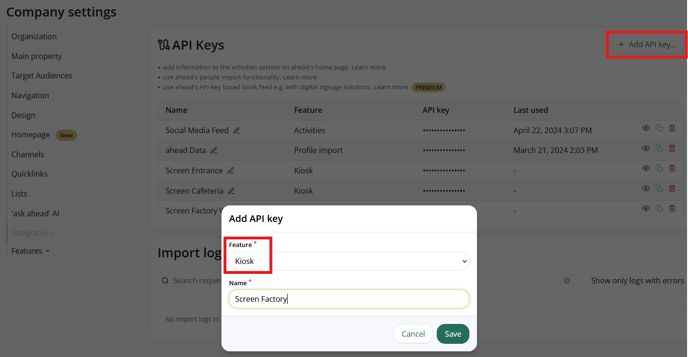
The API-key is required for authentication when calling the kiosk feed API. Use multiple kiosk API-keys to support multiple kiosks showing different news.
When editors publish a news they can decide in which kiosk feeds their news should appear.
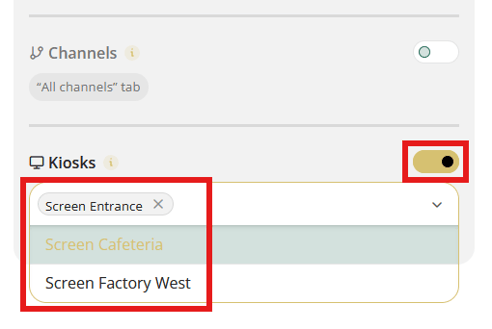
Optionally, editors can add end date which determines which kiosk and how long this news should be displayed. Remember that content is shown indefinitely by default, but if the end date is chosen, the content is shown until midnight of the selected end day in UTC.

💡 Keep in mind
Private news cannot be shown in a kiosk feed.
The Kiosk-feed API
All information about the Kiosk-feed API can be found at ahead's APIs documentation.
Migration
If you are using the old kiosk API that uses Entra ID accounts for authentication you need to migrate to this version. To do so, proceed as follows:
- For every Entra ID account you are using to call the old kiosk API create a kiosk API-key.
- Inform your editors that they should start selecting the relevant kiosks when publishing news. If needed, they should re-publish older news that are still relevant and assign kiosks.
- Your custom digital signage implementation needs to be adjusted to the new API. The main difference is the authentication. Use the respective API keys created instead of the previously used accounts.
💡 Manage API-keys
Please contact your CSM to enable kiosk API-keys for your tenant.
🔎 Can't find the right answer to your issue?
Just open a ticket through our customer portal and we will be happy to assist you.