Discovering and self-enrolling in courses
How users find and join optional courses
Users can explore and enroll in available courses directly from the Discover more courses area in My Learning.
This section displays optional courses — meaning all published courses that have not been assigned as mandatory to the user.
How to self-enroll
- In My Learning, users can see the Discover more courses section.
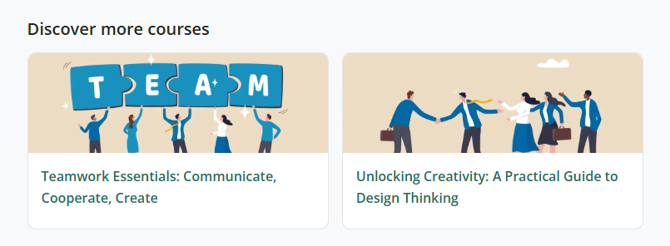
- By clicking on a course, they can access its overview page.
- They can take a look at the course content, including the list of learning units (list of lessons and tests) and any additional modules.
- When they click Enroll in the top-right corner, they become participants in the course.
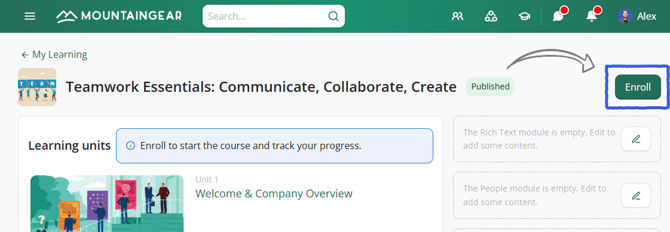
- Once enrolled, their progress is tracked automatically, and they can access lessons and tests as part of the learning journey.
Learn more about tracking participant progress
Notes
-
All published courses automatically appear in the Discover section for users who have not been enrolled by a course admin (manually or automatically).
-
Currently, it is not possible to hide a published course from the Discover area.