'Courses to complete' homepage module
Help learners stay on track by displaying all their incomplete courses directly on the homepage.
This feature is available only when ahead Learning is enabled.
The Courses to Complete module helps users easily see which courses they still need to finish — whether they’re already in progress or haven’t started yet.
It provides a quick path for learners to resume their training and stay on track.
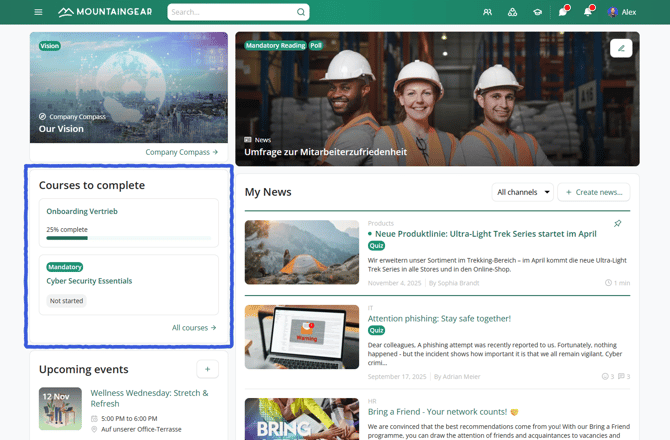
Adding the Module to the Homepage
To add the Courses to Complete module:
-
Go to Company Settings › Homepage.
-
Click Add module and select Courses to Complete. It can be placed in either the 2/3 or 1/3 column.
-
Reposition the module if needed, and edit its title from the module’s settings.
-
Preview and save your changes.
What Users See
When active, the module appears on the homepage of users who have courses yet to complete.
-
It displays a list of all incomplete courses (both mandatory and optional), along with each course’s current progress.
-
Users can click any course in the list to open it and continue learning.
-
If a user has no incomplete courses, the module will not appear on their homepage.