How to use your Personal Space?
Discover what is your Personal Space and learn how to make the most of it.
🙋🏻♂️ For users | ✅ Standard feature
Introduction
Your Personal Space is a dedicated section within your employee profile, where you can securely access essential HR-related information, such as worklogs, payslips, vacation days and much more. It stores all important data that is visible only to you, ensuring privacy and quick access to all important information.
Navigating to Personal Space
Once logged in to your intranet, click on your profile picture or name at the top right of the screen. Select "Personal Space" from the dropdown menu.
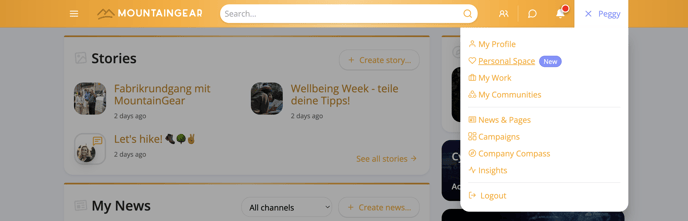
Exploring your Personal Space
In your Personal Space, you'll find an array of valuable HR-related information. Each section stores one type of information such as general HR info, working hours balance, and files (example below) ⬇️
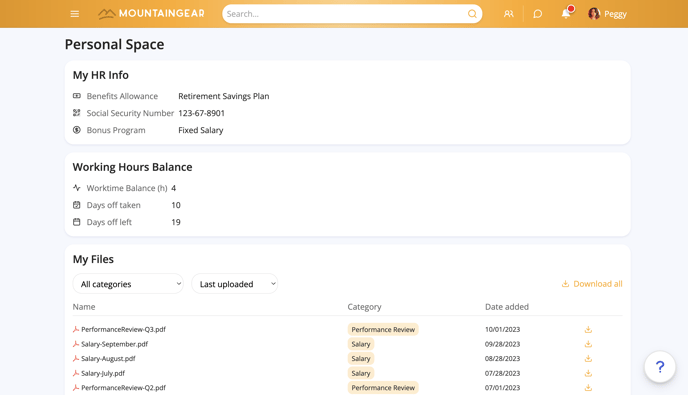
Viewing files
The files section features a simple filter bar where you can filter uploaded files by category or by the time files were uploaded. You have an option to download all files (or download separate files) on your computer.
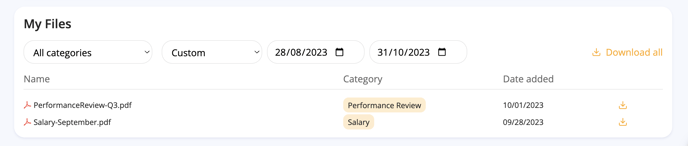
Each time your HR admin uploads a new file, you'll get notified by system notification ⬇️
![]()
Your Personal Space is designed to make your experience more convenient, secure, and tailored to your needs. If you encounter any issues or have questions about your Personal Space, don't hesitate to contact your HR department or the ahead support team for assistance.
🔎 Can't find the right answer to your issue?
Just open a ticket through our customer portal and we will be happy to assist you.