How to create and maintain the navigation?
Here we describe how to set up the Navigation in ahead.
The Navigation can be set up in the corresponding tab under the Company Settings
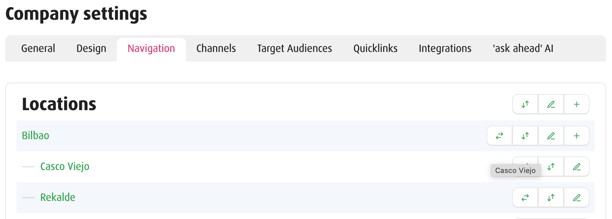
The main items you can control are navigation groups and navigation points
Navigation Groups
These cannot lead directly to pages but are the top-level structures that correspond to the main headings in your navigation.
They can be created, modified, reordered and deleted.
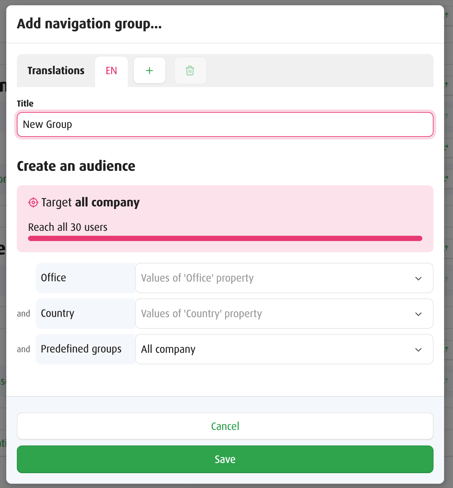
Note that targeting also applies to navigation groups (and points). By setting the intended audience you can reduce the visual overload for your users by presenting them with a slim and clear navigation structure.
Navigation points
There are a maximum of 2 levels of navigation points under a group. These will be the locations to which you can add pages to be accessed via the navigation. They can also be targeted. Additionally, they can be excluded from the visible navigation, making them a container e.g. for pages that you only want to present periodically.
When creating points under a targeted navigation group, the points will inherit the values set by the parent point, ensuring a consistency of what items are visible to you.
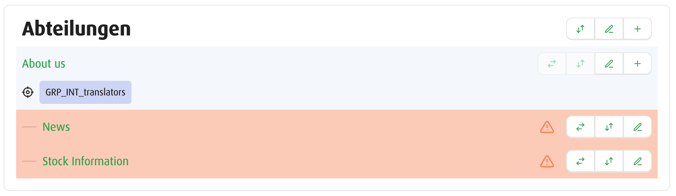
In this example the admin UI warns you that the point "About us" is targeting a smaller audience than "News" and "Stock Information" underneath. Rectifying this is a matter of editing the underlying navigation points and saving them again.
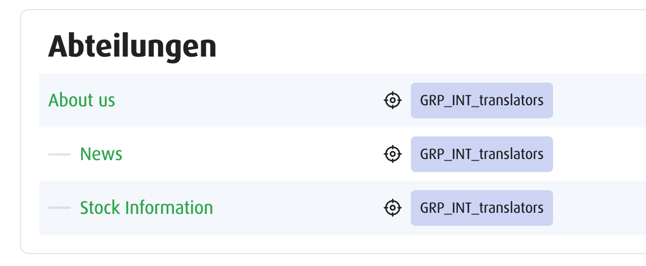
In addition to reordering, navigation points can also be moved for example if you want to restructure your navigation.