Add ahead to your phone home screen
Frequent visitor? Need a fast way to access ahead?
You can add ahead to your phone home screen and launch it just like an app with the tap of a finger.
iOS
- Launch Safari and visit app.aheadintranet.com.
- Tap on the Share symbol in the bottom bar.
- Select Add to Home Screen.
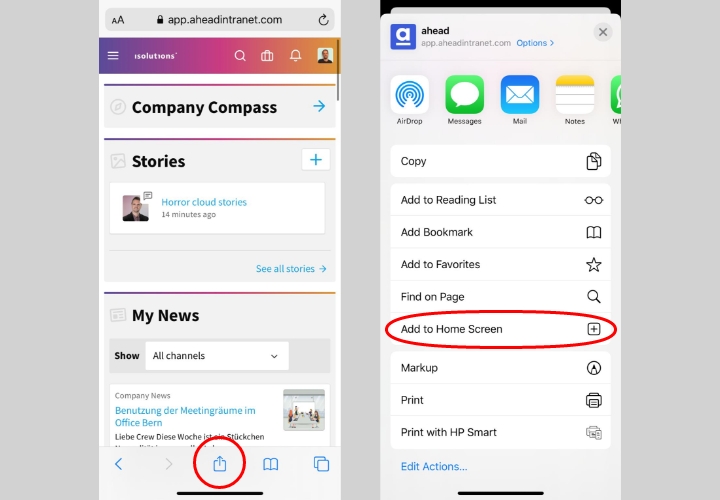
Android
- Open Chrome and open the settings menu in the top right corner.
- Tap on Add to Home screen.
